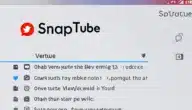Download Kilonotes app Kilonotes: A New Way of Taking Notes and PDFs
Have you ever felt frustrated by the limitations of paper and pen when taking notes or reading PDFs? Do you wish you could write more smoothly, move and resize your handwriting.
insert images and photos, record audio, create cards, translate text, and more? If so, you might want to try kilo notes, a free handwritten notes app that allows you to do all these things and more.
Kilonotes is an app that aims to provide a more efficient and flexible way of taking notes and reading PDFs.
It is designed to meet your various needs, whether it is recording class notes, annotating PDFs, doing test exercises, studying online courses, or organizing reading notes. Kilonotes will be your most reliable study partner.
How to use kilonotes?
To use kilonotes, you need to download and install the app from the Google Play Store or the App Store. Once you open the app, you can create a new notebook or import a PDF file. You can also browse the existing notebooks and PDFs in the app.
Watch this article
download collanote for android
To take notes, you can use the brush tool to write smoothly like on paper. You can change the color and width of the brush, and use the eraser tool to erase any mistakes.
U can also use the lasso tool to select and move your handwriting, or resize and rotate it as you like. You can undo or redo any actions with a simple tap.
To enrich your notes, you can insert images or photos from your device or camera. You can also use the text tool to type text with different fonts and sizes. You can combine text and images with your handwriting to create more vivid notes. u can also use the record tool to record audio while taking notes, or play back the audio later.
Organize notes in Kilonotes
To organize your notes, you can use the card tool to create cards with different categories and tags. You can create cards from images, brushes, or text. You can also use the OCR tool to extract text from images or handwriting. u can view your cards in a grid or list mode, and search for them by keywords or tags.
To read PDFs, you can use the search tool to find any words or phrases in the PDF file. You can also use the outline tool to jump to any section of the PDF. u can choose from different reading modes, such as eye protection, dark color, or vision protection. You can also use the translation tool to translate any text in the PDF to another language.
Watch this article
Explaining the Penly app for Android
To annotate PDFs, you can use the same tools as taking notes. You can write on the PDF with brushes, insert images or photos, type text, record audio, create cards, and extract text. You can also use the extension tool to add blank pages to the PDF file if you need more space for writing.
What are the benefits of using kilonotes?
Using kilonotes has many benefits for your learning and productivity. Here are some of them:
You can write more smoothly and naturally than on paper.
U can edit and adjust your handwriting as you wish.
You can insert images or photos to make your notes more colorful and memorable.
You can record audio to capture lectures or explanations.
U can create cards to build your own knowledge base.
You can extract text from images or handwriting for easy copying or sharing.
You can search for any words or phrases in your notes or PDFs.
U can jump to any section of your PDFs with the outline tool.
You can translate any text in your PDFs to another language.
u can annotate your PDFs with various tools.
You can extend your PDFs with blank pages if needed.
How to get started with kilonotes?
If you are interested in trying kilonotes, here are some steps you can follow to get started:
Download and install kilonotes from the Google Play Store or the App Store.
Open the app and create a new notebook or import a PDF file.
Choose a brush color and width, and start writing on the screen.
Use the lasso tool to select and move your handwriting.
the eraser tool to erase any mistakes.
Use the undo or redo tool to undo or redo any actions.
Insert images or photos from your device or camera.
Type text with different fonts and sizes.
Record audio while taking notes or play back audio later.
Create cards from images, brushes, or text.
Extract text from images or handwriting with OCR tool.
Search for any words or phrases in your notes or PDFs.
Jump to any section of your PDFs with the outline tool.
Translate any text in your PDFs to another language.
Annotate your PDFs with various tools.
Extend your PDFs with blank pages if needed.
Frequently Asked Questions
Here are some common questions and answers about kilonotes:
Watch this article
Explanation of the Adobe Fresco application
Q: How much does kilonotes cost?
A: Kilonotes is a free app that you can download and use without any fees. However, some features may require inapp purchases, such as unlocking more brush colors or paper templates.
Q: How can I backup or sync my notes and PDFs?
A: You can backup or sync your notes and PDFs by using the cloud service provided by kilonotes. You need to create an account and log in to the app. Then you can choose to backup or sync your data manually or automatically.
Q: How can I share my notes and PDFs with others?
A: You can share your notes and PDFs with others by using the share tool in the app. You can choose to share your data as images, PDFs, or kilonotes files. You can also choose to share your data via email, social media, or other apps.
Q: How can I import or export my notes and PDFs?
A: You can import or export your notes and PDFs by using the import or export tool in the app. You can choose to import or export your data from or to your device, cloud service, or other apps.
Q: How can I customize my notebook or paper?
A: You can customize your notebook or paper by using the settings tool in the app. You can choose from different covers, paper templates, page sizes, and page orientations for your notebook or paper.
Q: How can I contact the developers of kilonotes?
A: You can contact the developers of kilonotes by using the feedback tool in the app. You can send them your suggestions, questions, or bug reports. You can also email them at business@topstack.com.
Download Link
If you want to download kilonotes and start taking notes and reading PDFs in a new way, you can use this link:
Download Kilonotes app
Kilonotes Notes Apps on Google Play
https://play.google.com/store/apps/details?id=com.topstack.kilonotes.pad
Kilonotes Notes App Store.
https://apps.apple.com/us/app/kilonotesnotespdfreading/id1514322479